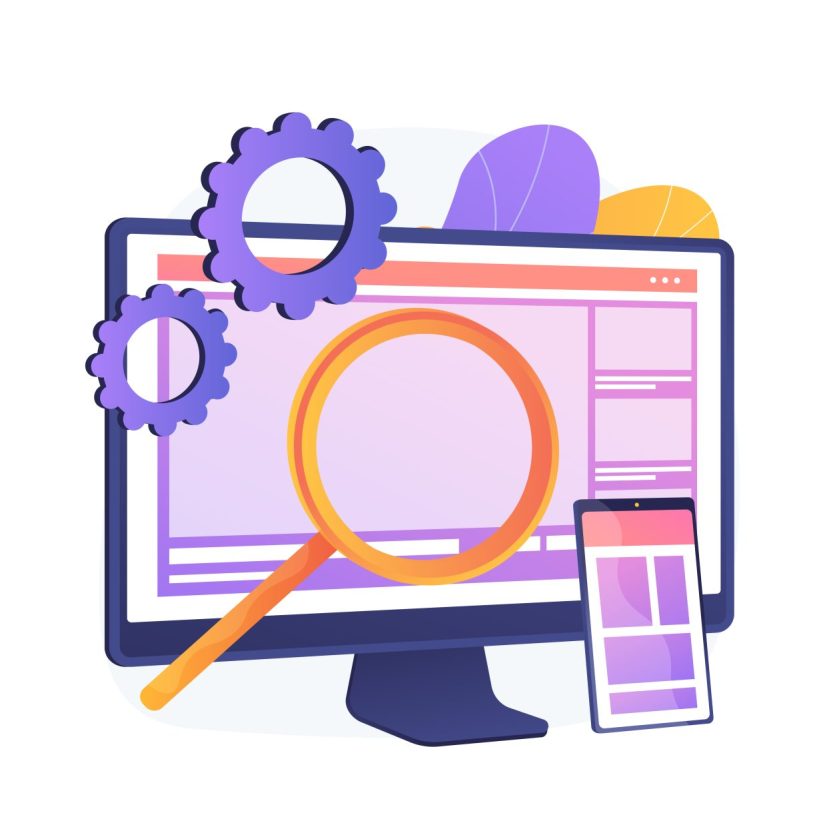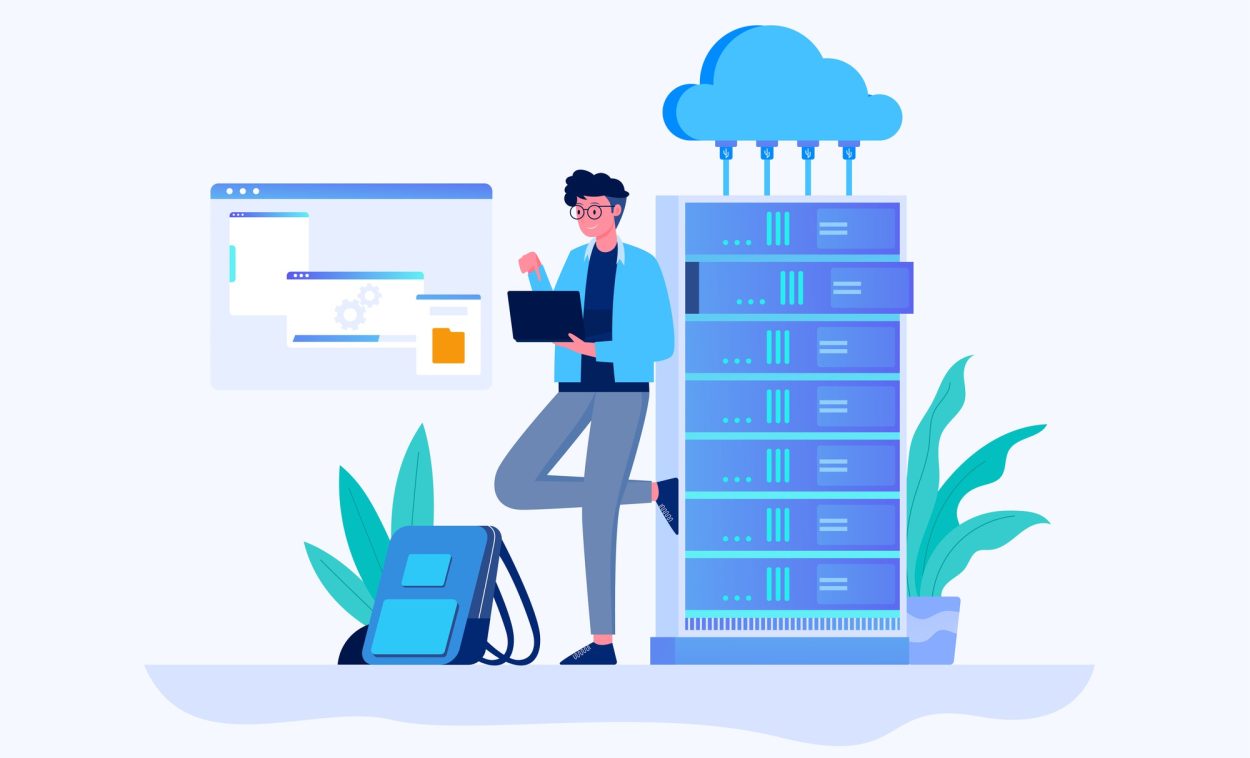What is WordPress Pingback and How to Disable it?
Do you have a website on WordPress, and you are wondering why you receive notifications regarding Pingbacks and Trackbacks? These are old concepts, but since WordPress has options, we thought it would be useful to define WordPress Pingbacks and Trackback queries.
What is a Pingback in WordPress?
Pingbacks will notify you via your WordPress website that a different site is linked to. A pingback notice will require you to approve It”, “Trash It Or send It’. It will typically look as follows…
“A new pingback on the post … awaits your approval.”
Also read: WordPress Hosting Options
How can pingbacks function within WordPress?
When another WordPress site creates a hyperlink to your blog’s content, its software will automatically send the pingback link to your blog. WordPress will then check to determine whether the link is genuine and show the pingback on your blog as an entry in your blog article (provided that you are apprehensive about what you approve).
What happens if I agree to the use of a Pingback?
If you agree, WordPress will add a comment to your blog post that links to another website.
Do I need to approve Pingbacks from WordPress?

It could or might not be the best decision if the website is trustworthy; it could be a great option to hyperlink back to it and let your customers know it connects to you. If you suspect that it’s a spam email, select the ‘Spam It’ hyperlink in the email you receive. If not, simply ‘Trash It.’
What is the best way to view the pingbacks I posted on my WordPress website?
To see pingbacks displayed on your WordPress website, click the comment section on the post. Pingbacks are displayed with the other kinds of comments.
Do I have the ability to change the contents of my pingbacks within WordPress?
You can alter the contents of pingbacks using WordPress. This can be done by editing the post’s text you want to send in the Pingback.
Also read: Mastering WordPress Theme Customization
How can you turn off Pingbacks from WordPress?
You can elect not to be notified of trackbacks by going to your ‘Settings’->’Discussion’ section in your WordPress dashboard and then unchecking the ‘Allow link notifications from other blogs (pingbacks and trackbacks) on new posts’ option.
What is a Trackback in WordPress?
Trackbacks can be described as Pingback, but they’re used to notify you of some older blog platforms you’ve connected to. If you’re linking to another’s WordPress blog, the blogger will be notified via the Pingback message to inform them of the link. WordPress recommends that you consider trackbacks an equivalent to acknowledgments or references after a research paper or a chapter in a book.
Do I need to allow Pingbacks as well as Trackbacks?
It’s your choice. If you are willing to receive emails whenever you receive a pingback, at the very least, it will inform the person connecting to you. However, the majority of pingbacks are from spam sites. I hope you approve of their pingback, which will help their site’s SEO. Therefore, you may be spending significant time either approving, deleting, or marking these comments as spam.
It is important to note here that if you switch off Pingbacks and Trackbacks on your site, Links to your site will be present on the linked site.
We believe that pingbacks and trackbacks are old-fashioned ideas and shouldn’t be allowed on your WordPress website.
How do you get rid of Trackbacks from WordPress?
If you have accepted trackbacks (and Pingbacks) for your website, you can delete these by going to your dashboard’s comments section. Locate the one(s) you would like to remove and choose to either ‘Spam’ them or delete or trash the trackbacks.
Are pingbacks a good option to send spam?
Pingbacks are a valid method used to send spam messages. But WordPress has built-in spam safeguards to stop spam pingbacks from appearing on your website.
Do pingbacks help my WordPress SEO?
It was once an occurrence that pingbacks and trackbacks were used to create part of an exchange among blog administrators. You connect me to your blog, and I allow the pingback to ensure you receive a link to my blog.
These days, spammers link to thousands of blogs, hoping to get acceptable Pingbacks (thereby receiving a link to their site). They have increased in number and are causing more problems, together with the fact that some links are “no-followed, ” and the delivered’s SEO juice will likely be diminished or even eliminated. We don’t necessarily recommend leaving Pingbacks (and Trackbacks) switched on.
Also read: SEO Plugins for WordPress
Conclusion
Pingbacks can be an effective instrument for boosting the traffic to your site. They could lead visitors to those blogs to click on your pingback, bringing abundant fresh users. Automated comments can increase your involvement in the blogging community.
But, there is a downside: your website may be the victim of malicious attacks or spam. Remove the pingback function to protect yourself from such attacks or offer additional security through installing plugins that are related to it, such as Cloudflare, and Disable the XML-RPC.