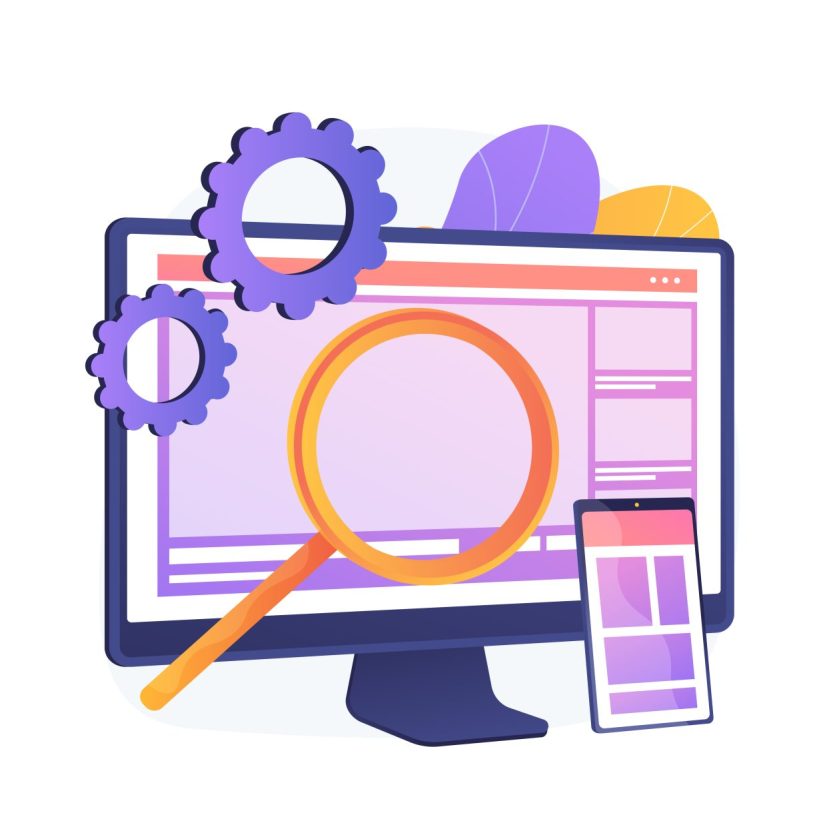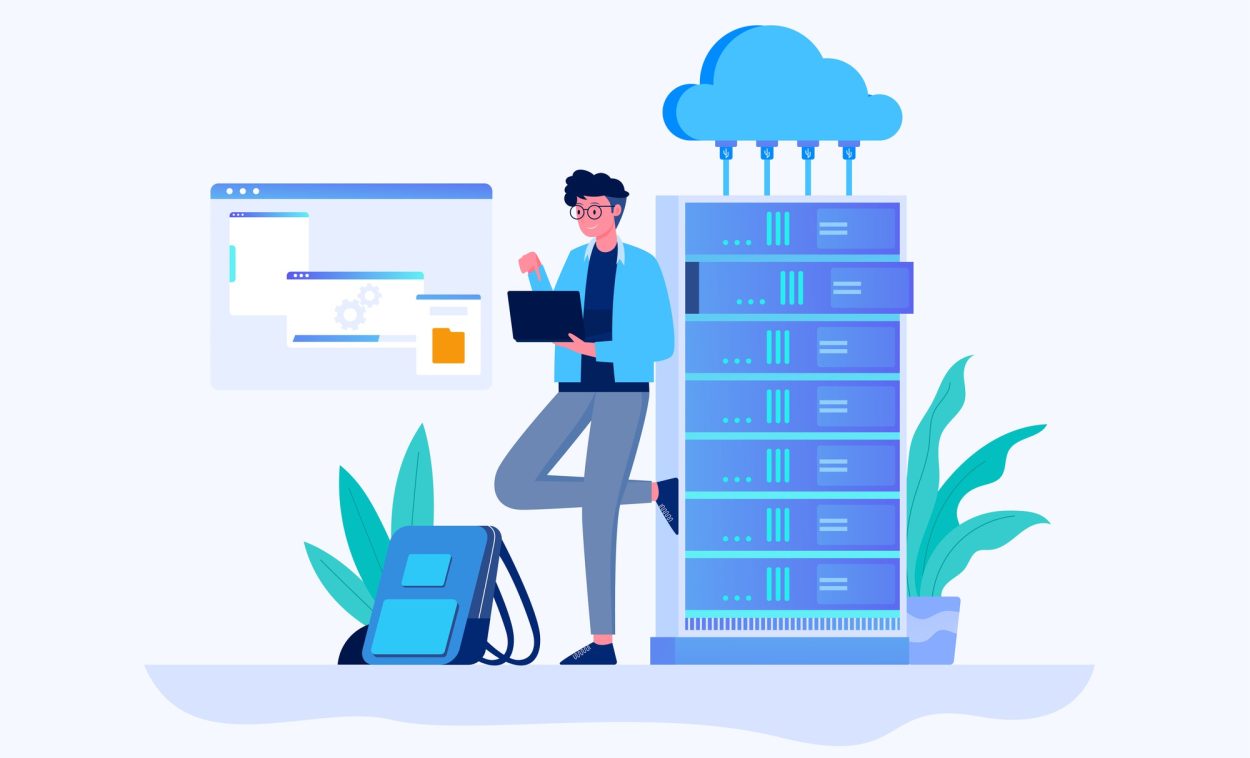Top 5 WordPress Slider Plugins
Are you in the market to incorporate an image slider on your WordPress website? There are tons of WordPress plugins available. We’ll show you the top 5 WordPress Slider plugins.
There are many sliders available, but not all of them are made equal. The majority of them consume lots of code, which can slow down your website. In this article, we’ll compare the most effective WordPress Slider plugins based on their speed, simplicity of Utilization, and overall features. Our goal is to identify the most effective WordPress plugin with regard to performance and overall quality.
1. Soliloquy

Soliloquy is the most effective slider plugin available for WordPress. It’s user-friendly and has the features that you’ll require when creating sliders for your website.
There are some built-in slider templates or themes to pick from. After that, you can upload videos or images easily with the drag-and-drop interface.
One of the most notable features is that this plugin is capable of changing the size of images and navigation styles so that they fit with the style of your theme.
The greatest part is that your sliders can be used for more than just pictures. It is possible to showcase content that you have featured, like pages, posts, or even custom types of posts. You could also take material from blog posts or testimonials, Instagram photos, and much more.
Soliloquy automatically generates fully responsive sliders that appear great on any device, such as tablets, mobiles, and desktops.
How much does this cost you? Soliloquy comes with a free version that is easy to use and powerful. It’s easily the top out of all the cost-effective WordPress sliders.
The Pro version is available with affordable packages starting at $19.50 per year. It also lets you design infinite sliders.
Highlights:
1. Premade Templates
2. Gutenberg Block
3. 100% Mobile Friendly
4. Make anything customizable using CSS
5. Sort by price, category or availability, featured, or other criteria.
6. SEO-friendly plug-in with correct HTML markup, speedy speed, and a display that is Google-friendly
7. It supports thumbnails, videos, Instagram posts Gallery, PDFs, testimonials, and much more
2. Smart Slider 3

Smart Slider 3 is a great WordPress plugin to create flexible sliders on your site. You have the option of choosing among 180 stunning designs that include multiple sliders and other elements.
The builder is a user-friendly drag-and-drop tool to modify the design of your slide without programming. You can edit your slides the same way as with the well-known page builders. It is possible to drop layers on top of each other and arrange them by dividing them into columns and rows. In other words, you could construct layers that include image, heading, text, button, Vimeo, and YouTube.
The user can also control small elements like bullets, arrows, fonts, thumbnails, and buttons.
Additionally, you can enhance your slider’s visual appeal by adding attractive animation effects for background, layers, text hover, and many even hover. Additionally, you can add a fun effect of transition between slides.
If you have more than one WordPress website, you are able to swiftly move or export the sliders. This means you’ll be able to apply the same sliders to multiple websites.
It comes with the ability to live-stream the slider. It allows you to try out interactive elements such as hyperlinks and buttons to make sure you have users’ comfort and smooth interactions across different devices.
Highlights:
1. Slide Library
2. SEO optimized
3. Touch swipe, scroll, keyboard navigation
4. WordPress Multisite compatible
5. It works seamlessly with any WordPress theme.
6. Highly responsive tablet as well as desktop and mobile phones
7. The software supports Elementor, Divi, WPBakery Page Builder, Gutenberg, and many more.
3. Envira Gallery

Envira Gallery is a well-known WordPress picture gallery plugin that has slider capabilities.
Images can be shown in a variety of ways, such as using a grid, a slideshow, or a carousel. Additionally, you can organize your galleries of images into albums that you can display on your WordPress website.
The program includes a built-in editor that is easy to use, so users don’t have to learn how to program it. The plugin also helps make your photos look attractive by including captions, social media share buttons, and easy methods to navigate through the pictures.
Envira has a variety of special tools to create different kinds of sliders for images. You can present your pictures in a variety of ways, such as on a grid, in a slideshow, or in a carousel. Additionally, you can organize your gallery of images into albums.
Also, you can improve your images to be viewed by search engines as well as people by adding descriptions, titles, and captions.
And that’s not the only thing! This WordPress plugin comes with some sophisticated tools to help protect and enhance the quality of your photos. It can prevent users from saving your photos, and you could add watermarks that protect your images.
If you need more functions, the plugin offers a wide range of extensions like video galleries, social sharing, and integration with an online store known as WooCommerce.
If you’re planning to make a photo, image, or video slider, Envira is the best option. It can optimize your slider’s speed and efficiency with features such as lazy loading that aid in speeding up page loading times.
Highlights:
1. The ability to proof images
2. Integration of social media
3. WooCommerce Integration
4. Built-in WordPress template and layout templates.
5. Mobile-friendly and responsive as a default
6. Metadata features, deep links, galleries that stand alone as well as pagination
7. It works well with top page builders, including Elementor, Beaver Builder, as well as Divi.
4. NextGEN

NextGEN will be an extremely popular plugin for photo galleries that was developed specifically for WordPress. It is a seamless way to transform your galleries of images into slideshows. It is a simple process and allows you to keep your galleries and present your images in an engaging slide layout.
NextGEN Gallery provides various slider display options, allowing you to select the one that best fits your site’s style, from basic horizontal sliders to complex carousel or filmstrip layouts. The plugin lets you choose how your images will be displayed.
This plugin is equipped with customizable features that allow users to customize the look of the sliders. You are able to adjust the size of your slider and animation effects, navigation styles, and other settings to make sure the slider matches the aesthetics of your site.
As an extension of the gallery capabilities, NextGEN Gallery makes image management within the slider a breeze. You can edit, add, or organize your images using the WordPress Dashboard.
It comes with complete functionality for Gutenberg Block Editor. Additionally, it makes use of dynamic shortcodes that are quickly inserted into WordPress pages or blog posts. The shortcodes let you insert sliders anywhere you like within your website.
Highlights:
1. Full WordPress gallery administration system
2. Photos uploaded in batches
3. Image Proofing
4. Help with eCommerce
5. Albums of group galleries
5. Slide Anything

Slide Anything is a WordPress plugin that allows you to build and personalize sliders on your site. Sliders can create carousels, sliders, or others that can slide to serve different reasons, like the display of announcements or images for products.
It has a user-friendly interface for creating and customizing sliding elements. If you’re an amateur with no technical expertise, it is possible to use this application.
You have complete control over the layout, appearance, and animation effects of the elements that slide. It is also possible to integrate the elements with your website’s style and design.
It can support a variety of slide elements. These include images, text HTML, and customized content.
With Slide Anything, it is possible to build a slideshow using layers. This lets you incorporate text, buttons, images, and other elements into slide elements to increase interaction and engagement.
Highlights:
1. Touch, swipe & drag support
2. Highly flexible
3. Infinite loop
4. Transition effects
5. A myriad of styles to choose from