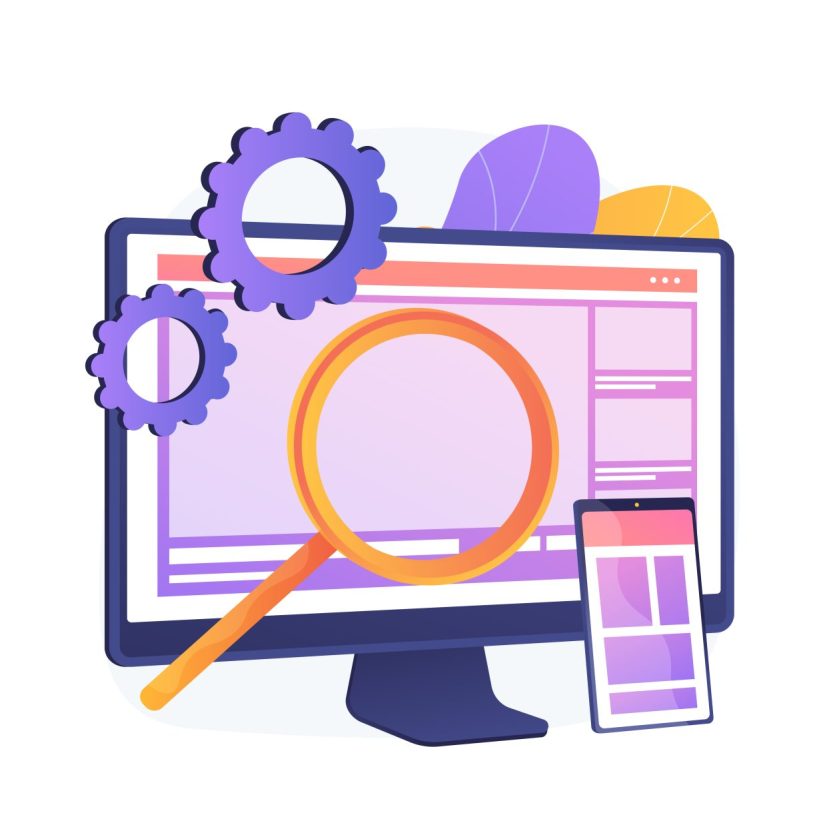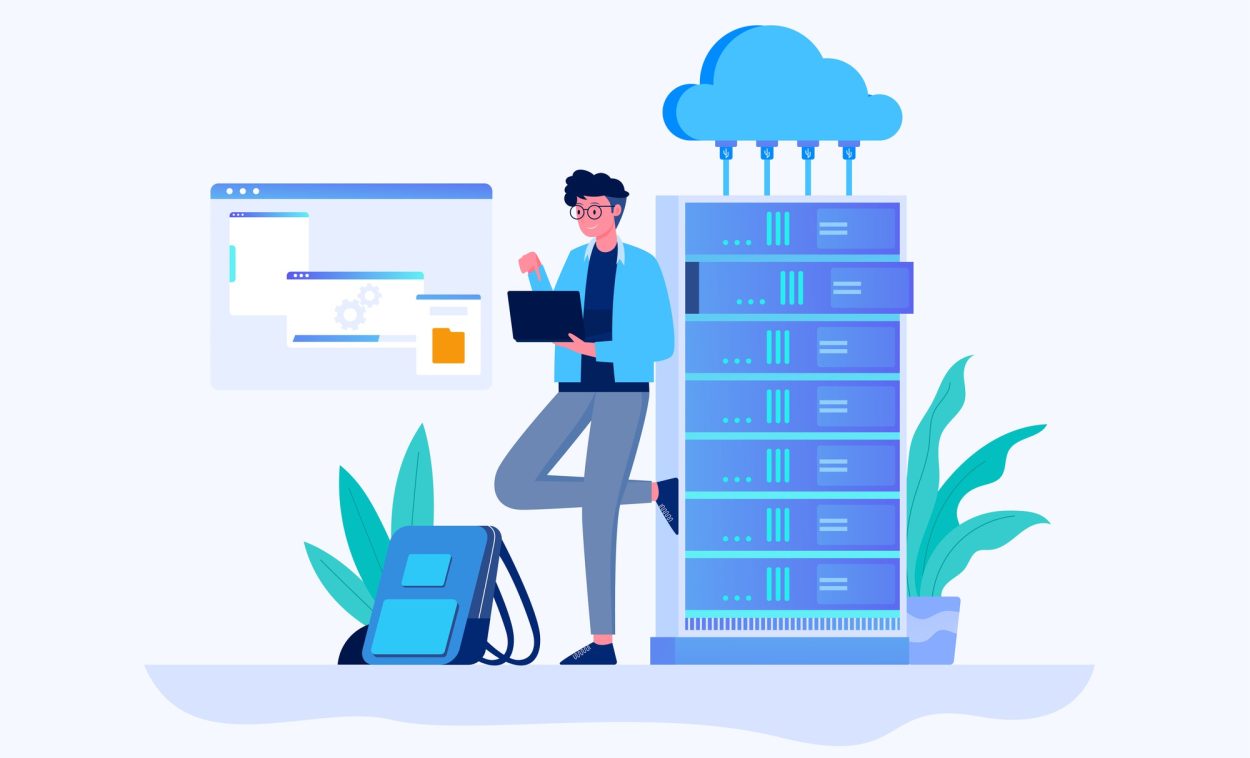How to Organize your WordPress Blog
As your website content grows in quantity and scope, finding the best way to organize and present it can be a challenge. In the article on content classification in WordPress, we will review all WordPress content management options.
In this article, we will try to learn to you how to organize your WordPress blog in every way! Stay tuned.
Organize Posts and Categories
Once you figure out the type of posts your WordPress site uses, you’ll want to group similar ones. By default, WordPress includes categories and tags for the post types. These organizational tools are known as classifications regardless of the type of post to which they apply.
Categorize Content in WordPress
Categorizing content in WordPress and managing categories in WordPress is a completely customizable way to group things.
Both categories and tags are the default taxonomy that WordPress provides for users to use. WordPress also added a way to create custom taxonomies for your WordPress website, which is a handy feature.
When you create a custom taxonomy, WordPress creates a new meta box when you edit or write a post that contains the new taxonomy. The newly created meta box is similar to the tags box and allows you to add tags to those posts.
The categories and how to categorize the content of the site are already defined and have a wide range. For example, if you write about social media, you’ll want categories like growing your reach, increasing conversions, security tips, and tools to use.
Related: Social Proof WordPress Plugins
Custom Classifications
We hope you now understand the basic methods of publishing and organizing your WordPress posts with the default classification of categories and tags, which are assigned to post types. But what do you do when you use custom post types? Do you need to create a Testimonials post type and tag it with Facebook or put it in the Analytics category? Probably not.
Custom categories are great for organizing custom post types. As discussed above, custom post types are great for publishing similar content. If you have a custom videos database, your custom post type is Videos.
Then you can have custom classifications, whether or not in hierarchical order, such as categories or tags; respectively, for things like movie rating (G, PG, PG-13, R), genre, production studios, etc.
By thinking of a database of computers (for example, the computer post type), you can have a hierarchical classification (such as categories) of device types, with items including desktop, laptop, and tablet. And non-hierarchical classification (like tags) can be productive, including things like Acer, Apple, Dell, HP, Sony, and Toshiba.
You can see the power of custom post types, custom classifications, and how to place them next to the default WordPress Pages and Posts types. With the help of a custom post type generator or a CPT plugin like Types, creating and managing custom post types is quick and easy, even for non-technical people.
How to Organize your WordPress Blog with Drag and Drop
Want to organize your WordPress pages simply by dragging and dropping them where you want them?
By default, WordPress sorts your blog posts and pages by publication date or alphabetically.
Why Should We Change the Order of WordPress Pages?
By default, WordPress sorts your pages alphabetically or uses the published date to show the most recent page.
If you have many pages, it can be difficult to manage them and find the required pages in the WordPress dashboard.
Fortunately, you can use a simple plugin to rearrange pages by simply dragging and dropping them to where you want them.
Let’s take a look at how to organize your WordPress pages using drag and drop.
Note: This guide will show you how to change the order of your pages in your WordPress dashboard, so you can use this order in a custom WP_Query. If you want to organize pages easily, we recommend using our guide to creating navigation menus in WordPress.
How to Organize your WordPress Blog using the Plugin
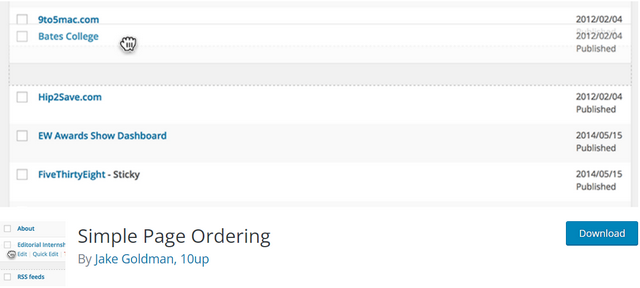
First, you need to install and activate the program Simple Order Plugin Page. If you need help, please refer to our guide on how to install a WordPress plugin.
Simply go to Pages » All Pages from your WordPress admin panel and order your pages by dragging and dropping them.
Now you can rearrange your WordPress pages and place them in any order you want.
Sorting pages in WordPress with Simple Page Ordering
Sorting tabs in WordPress can be done with the WordPress plugin that is registered in the WordPress repository in the plugin category.
So far, more than 200,000 downloads, installations, and activations have been made, and you are one of the most popular and famous WordPress plugins.
Learning how to work with the Simple Page Ordering WordPress plugin
First, we download this functional WordPress plugin from the WordPress repository, then download this plugin from the category of functional WordPress plugins and install and activate it on our WordPress site.
This plugin, which is for sorting tabs in WordPress, does not have any special settings, and it is enough to enter the Tabs section from the WordPress counter menu of your site and click on the “All Tabs” option from its sub-menus.
By entering this section, all WordPress pages that we have published or saved as drafts will be displayed.
To sort the tabs in WordPress, we have two solutions in this section:
1. Sort by publication date
2. Sort by drag and drop
Now you know how to organize your WordPress blog with simple page ordering.
How do you categorize content in WordPress?
When considering the content of your site, don’t forget the type of content. This is an important factor in how to categorize site content, which is important considering the type, time, and place of access to your content. They can increase your conversion rate, grow your subscriber list, and ultimately increase your bottom line or spread your message or reach the goals you want.
Categories and tags are very important parts of a WordPress blog. They serve to organize content. Categories and tags also make using the website incredibly user-friendly.
In addition to selecting categories and tags on the front end, it’s important to use parents to clearly show the main categories and subcategories on your WordPress site, which makes it easier for users to browse through pages. They also help with overall SEO and page design.
How to organize your WordPress blog pages manually
Another way you can organize your WordPress pages is by changing the order in the Pages section.
To get started, just edit any page. Once you are in the WordPress block editor, go to the “Pages” box located in your right-hand menu.
Then, you enter the “order” value. The lower the number, the more it appears in the list.
The problem with this method is that you have to manually change the order amount on other pages you want to reset on your website.
It can be time-consuming and doesn’t offer a drag-and-drop option to organize your pages. For this reason, using the Simple Page Ordering plugin is a better option.
If you want to reorder your blog posts, too, check out our guide on easy ways to reorder your blog posts.
We hope this article helped you with how to organize your WordPress blog and every small thing about it. You can comment down below with your questions about this article. Thanks for your time.